Unit 44 Visual Effects
Introduction: What I will be in my unit 44 is explaining ranges of effects and application in digital post-production.
What we are also learning is
-Script identifying
-Storyboard identifying
We are also planning a production process and following script/storyboard and finally learning about applying transitions, Linking audio to visuals and applying audio effects.
What are Visual Effects?
In filmmaking, Visual effects are the processes by which imagery is created or manipulated outside the context of the live action shot.
What can visual effects do?
Visual effects can produce computer-generated animation and effects for film, television shows and other media.

Visual effects in movies-
Visual effects are mostly used in movies such as Superman for expositions and flying effects also for Wonder Woman for a battle background also effects can be used to confuse users with the human to the animal such as Rise of the planet apes.
They are given special effects to confuse the human characters to the walking talking human-like creatures to when seen in the camera they are now walking apes in the movie.
Unit 44 P1 Analysis
Pass: Understand visual effects techniques and their application in audiovisual media products.
Plan for a minimum of three different visual effects.
My unit 44 I am here to pick out 3 different visual effects I have pick out Motion capture as my first and also because I have done my impression with me and my partner, My second task I have chosen to do is
Green screen as I like to find out from only using this questions Definition, History, and Example clips from behind the scenes from the big movies that have premiered.
My final visual task is stop motion where it can be used in live cartoon movies I have choices this because I would like to see how long it would take just for one scene to be done and the overall movie.
Presentation on Motion Capture
Presentation- In this task, we have been given me and my partner have created were explain what we know how about our topic on Motion Capture.
Our presentation covers the basic such as the history, the definition and having an example clip of behind the scene clip of how movies created stuff with motion capture.
Motion Capture
Definition of Motion Capture
The technique of recording is by the patterns of recording the actor movement for the purpose of digital animation or either from a video game.
History of Motion Capture
Motion Capture was used in the 1980's used for entertainment, met purpose but was first developed in the late 1970's.
Resources needed for Motion Capture
Equipment needed is a full leather bodysuit which is used for films for motion capture.
Example Behind the of TED(MOTION CAPTURE)
Bodysuit


Beauty and the Beast behind the scene
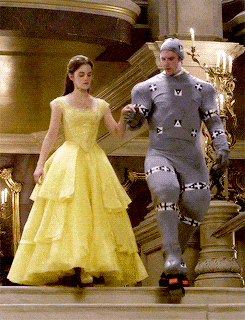
Beauty and the beast:
In motion Capture, they use bodysuits to create the beast.
These are what the producers use to created monsters/creatures for there filmmaking. For them, to that, the actors have to wear special studies for them to make anything else to happen, but in beauty and the beast they have used something different by spreading around the sensors around the body to create a bigger of a creator. When coming to the editing.
Green Screen
I have chosen to do second my task on green screen because I have found out how there could be different backgrounds for different movie types can come off just from one giant sheet also I have done some more research by looking up the Definition, History, Resources (includes a video), And an example video from the movie spy kids to show how they created their style of background for their movie.
There are more movies who used the same style such as Iron Man, Captain America, and the movie Justice league all the live action movies who used the same style for their movies.
The definition of Greenscreen
The technique of photographing or filming an actor or object against a green monochrome backdrop, and replacing the backdrop with material from a different Image using a color filter.
History of the Greenscreen
The method was developed in 1930's at RKO radio created by Larry Butler. Where a sense was featured escaping from a bottle was the first proper bluescreen to create a traveling matte from the movie the thief of Bagdad from 1940, Witch had won the Academy Award for best Special.
Resources needed for the Greenscreen
What Will be needed is
Digital Matte Keying Fabrics and Materials
Painted Walls, Cycs, and Floors
Generic Green Muslin
Reflective Media
and many more items that I would need for the green screen making
Green screen birds eye view

Green Screen: I have picked this because of how regular it can be used in an action movie. I pick this clip because I think its will explained who would like to know more about the Green screen working behind the scene.
Exapmle clip from the moive spy kids 4
Movies such as the avengers Alice in Wonderland, Captain America, and Games of Thrones.
What is the use of green screen?
A green screen is used as a backdrop in chroma key which process and replace a solid-colored background from behind a subject or a photo.
Why does it have to be a green screen?
Green is the go-to because it doesn't match any natural skin tone or hair color, meaning no part of an actor will be edited out through chroma key. When a green costume or prop is essential, a blue screen is often substituted. click the button to take you to the main website that I have found
Is blue screen better than the green screen?
The only difference between green screen and the Blue screen is because the color itself more filmmakers are moving from blue to green for specific reasons such as digital cameras.
Stop Motion
The detention of stop motion
To then give the animated impression on what movement could use in the film depend weather is good or bad.
The history of stop motion
Stop-motion was created in the late 1800's by a man named Start Blacttom, he created the show called the Humpty Dumpty circus mad in 1898 where the technique was then used by at Clokey to create the grumpy show.
Resources of needed for stop motion
1) Choose what format you want to shoot in. Since stop motion is all pictures, you have complete control over the frame rate and the quality.
2)Shoot at a higher frame rate for smoother animations.
3)Capture a few blank frames
4) Go section by section
What is stop motion?
Stop motion is an animation technique that physically manipulates an object so that it appears to move on its own. The object is moved in small increments between individually photographed frames, creating the illusion of movement when the series of frames is played as a fast sequence.
Information: click the button to take to the website
Unit 44 P2 Audio Visual
Alice in wonderland

Example Behind the movie for Kubo and the two strings
Wallace and Gromit

D) Risk Assessments 2 Out of 2


Risk Assessment:
I have made two risk assessments because we had two different locations, one where we filmed inside the classroom and the second risk assessment is based outside the classroom. I have identified what the problems could be like if they were to happen such as if there was a fire to happen during the filming of the project then we would have to find the nearest exit to leave.
B)Script Identifying the planning visual effects

This shows how we planned to use music and dialogue in our film.
C) Storyboard identifying the planning visual effects



How will you create an atmosphere?
At the start the music has a relaxing beat with a more happy tone in contrast to the music during the bullying incident.
We chose a sad piece of music to make the viewer to stop and think about bully victims.The sound of the piano creates the right atmosphere.
Why is this planned storyboard appropriate?
We structured the film so that the audience would see how somebody is bullied and how it affects them. We then show how they are helped. I have also included in the notes where I explain about what camera shot we are using for our mophing.
Does it get across your theme?
By showing an example of bullying this illustrates how it affects students and how the school deals with bullying.
Treatment planning
This is my treatment that me and my partner has created for our unit 44 where it shows what our film is about such as genre,duration, target audience and character breakdown where it just explains the background our overall film.
Production unit 44
We started the production with research into three visual effects, we spent about 6 hrs on our computer looking for three visual effects. We then spent time looking at our storyboard which had taken us two days with pen and paper to finally decide what we wanted. We then decided to put morphing in our film. We planned to use a whole day recording. We also planned to use a camera, tripod, computer and final Adobe InDesign.
For the rest of our production, we planned to upload what we did and then edit it in post-production ,we planned to use a day and a half using a computer and adobe InDesign.
E)Production Schedule

Location Recce outside media class
Unit 44 P3 Planning Visual effects
Final Setup for camera


Setting up camera
We decide for our camera setting to go with two tripods on top of that we include a slider and then a DSLR camera we did this because our first shoot we did because was to shaking.
Then came with an idea of using a slider but it would be two low.So we then placed the slider on two tripods and the camera to give us a smoother GV shoot.
What programme did you use?
The programme we have used were adobe premiere pro and after effects we have used both of these editing tool to create for our project first we have created the ident this can be seen at the beginning of the film we have used after effects to create the figures to fly around the page. Second of all we have used premier pro for our morphing together all three teachers to make one transition for our interview we have added a lower third title were we have placed this for the interview we have placed names down to show the viewers who is who. (The programme we have used is called after effects)

A)Setting up appropriate equipment
Pass-Learners produce sufficient footage, to contain their planned visual effects
Equipment: set up in this 6 photo were to show you where we did the GV slides we decide to do a few outsides behind and in front of the school building.
Location: Our first was inside after school was we can a timelapse 2000x inside of having the original clip with thousands of students. The problem takes up the time of 1 to 2 minute of the film.
Location: Our second lotion was outside in a wood area taking a panel shoot of that area.We plan to use this in our flim
Morphing setting up equipment

Why have you chose to use that equipment?
I have pick these equipment such as tripod, lighting and the camera.
Lighting- We have used lighting from outside of our media classroom we can be able to see a better view of who is in front of the camera.
Camera- we have used a DSLR camera were I think with that camera are able to capture better quality.
Tripod- Our tripod we have is to be able to be matching up with the same height as whom may be in front of the camera. So if some is short we are able to adjust the tripod the legs of the equipment to the same leave, and this would be the same as ifsome would be very tall.
Why are the visual VE appropriate?
I believe the visual effects are appropriate because it show my understand of morphing images together and I would know how to

Where was the setting for filming for morphing/Ident?
We have set up for our morphing outside the media room were we have gather people from our interview to stand outside in front of the camera for about 30 seconds we have used a camera shot called extreme close up shot. Then all too together we have used in premiere pro morphing all the clips together into one.
Ident- For Our ident I we have use in this would be seen in the beginning of out film.We have done this in the classroom on the computer we have used after effects. Where have design our and have used it in our film.
Re-taking the morphing footage
We had to re-take the lower third title our first idea was just to include name but then realised we needed to have the interviewers professional title.For example if they were a Student Support Worker.

B)Following script/storyboard


How did you follow storyboard? show examples.
I've followed my storyboard alongside my third lower tier. As you can see, I followed this because original were to have just the interview name not the job title but then when we were adding the names we have then decide to add the job title as we thought that nobody would understand what this charters jobs would be doing in John Cabot Academy 6th form.
This picture shows our original storyboard idea but then when we came to shoot the footage we decide to change it.We added their name and their job title.
Did you follow or not follow? why change it ?
We followed our storyboard but did not change anything to it we have kept it just the way we like it,But if we did change anything we would show it below.
Camera setting up
Generally set up equipment profidently:
Why did you choose that equipment?
I pick a DlSR Camera,Tripod and when needed a clip on mic this would only come when we are doing the interview to help us hear better sound to how every may be speaking to us .
Natural/Lighting ?
When we film are using natural lighting this will be seen when we are interviewing and where we film the scene of when the victim splashes water onto his face.Better lighting was there because we are able to have a better look over on the vitumes actions, this can be said when we are brought to the victim and the bullys we can get a better outlook on what we are seeing.
Tripod- fully extended?Why?
We did this because of the height of who we may be filming for example if the interviewer was tall and out of frame with the camera unable to see his/her face. We would do is extend the legs of the tripod this would then life the camera up words give us a better look at the interviewers face.Also because we are extended the legs to due the next interviewer could be short given our next task to then lower to legs of the tripod.
Appropriation application of VE (Visual Effects)
Our Ve would be morphic and our ident I think these would be good as it shows the understanding of the different effects that would occur giving us to show the appropriate VE to present in our video.


Why are the VE (Visual effects) appropriate? Is It appropriate to the school?
Its appropriate because our mophing shows sildileing from one to another what are mophing includes is their names in the bottom left hand corner. We have included the names to tell who's who's.
Motion Graphic Link
As you see a screenshot of the ident here is the actual footage of our motion Graphic.
C) Following safe working practices
What we would be needing to look out for when we would be morphing for our film is........
Wires we would be using them for any lighting incase the ceiling lights are to dark. The lighting wires would be everywhere on the floor.
Covering up plug socket: Incase we are using any sockets we would need to cover them up as the plugs would be open for many stundest to trip over and this would then cause the plug to come out of the camera lighting to turn off which would cause us to stop and replug them all back in again.
Equipment cooling- As we would be using the equipment all day it would become overheated so in points of the day we would let it cool down and not leaving it to over to cool down instead of overheating the camera.
D)Following production processes
Did you retake any footage to meet your visualisation?
This would be where the boys are running down the stairs. Original they were walking but it never fit towards what we wanted so then we retake them but instead the bullies would be running, And then the outcome turn out better after pointing out the problem.
I would also realise were something would need to be change is the part where the victim is getting bullied by the bullies I’d mention that they should start acting as if they are bullying the victim such as pulling his hoodie.
Risk Assessment

Risk Assessment: I have a snip of what would follow in my risk assessment by understanding how to deal with the problems which may occur such as the wires for example.I can solve this problems by placing tape on the wires.
Why would you do this?
I would be doing this because on set we are able to see were the wires are due to the types being visual on the ground.
Following production


We edited out this because we could see a camera man in the background.Also we are able to see the bag in this shot so we have edited this sequence.
Costumes,props and set design
We have filmed everything on site so we didn't need to build a set.The characters in the film wore their own clothes so we didn't need to design any costumes, the action was set in the present day.The only prop we used was a book which the person being bullied was reading.
Unit 44 P4 Edit Footage
Rush log for visual effects
We have created a rushes log for our visual effect for our morphing.We shown it in our rushes log because it shows evidence that we have been doing our visual effects.

VFX Column on Feedback


